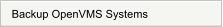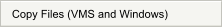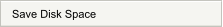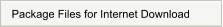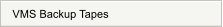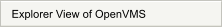

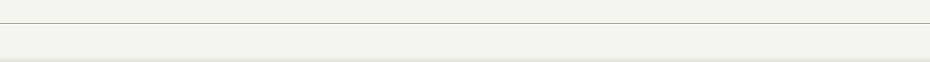



Solutions Menu




LAN/WAN
TCP/IP
VMS Computer
Windows Computer

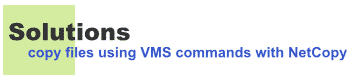

In this scenario the commands to copy files are entered on the VMS computer. The
commands may be entered interactively or embedded in DCL command procedures for
production operations.





- BacPac - fast backup OpenVMS to OpenVMS
- KnapSac - backup OpenVMS to Windows
- FCX - compress files on VMS, Linux, Unix, and Windows
- NetCopy - transfer files between VMS and Windows
- NetExplorer - browse and control VMS computers from Windows
- TapeCopy - read VMS backup tapes on Windows
- TapePac - transfer backup savesets from VMS tapes to Windows